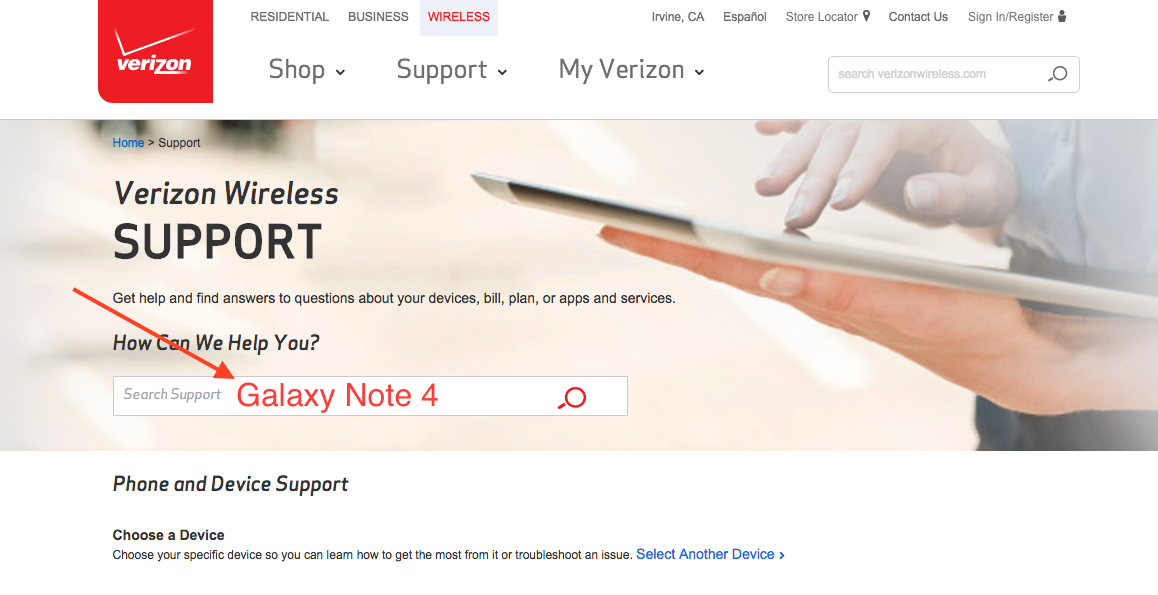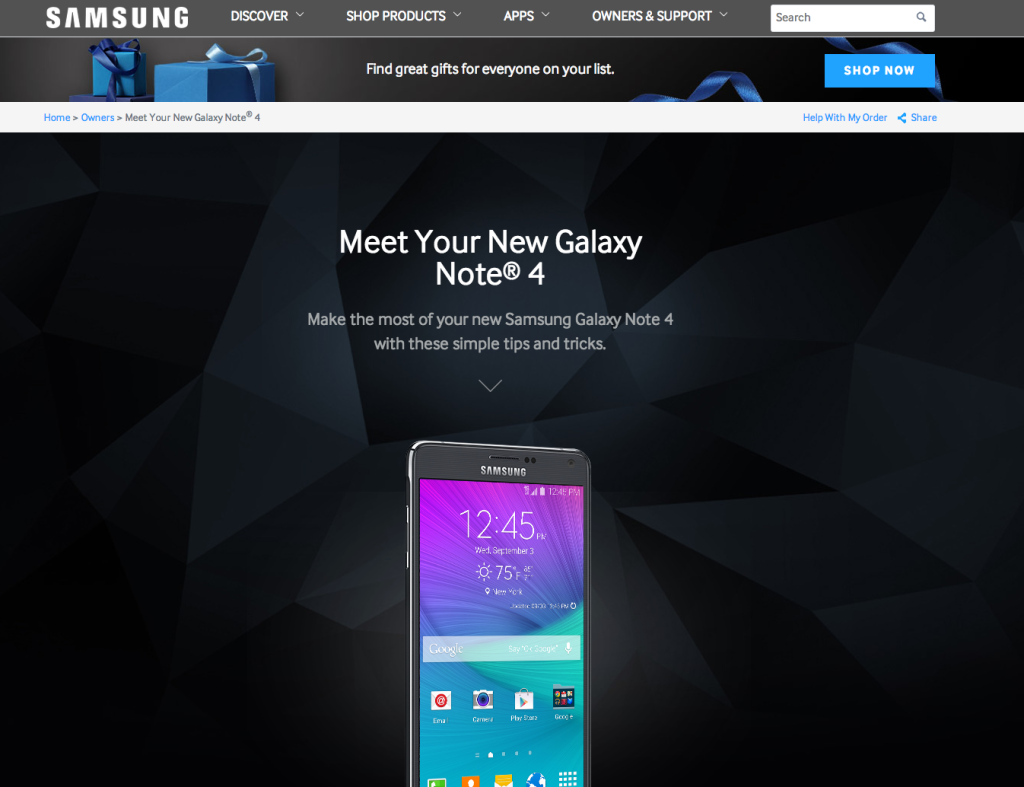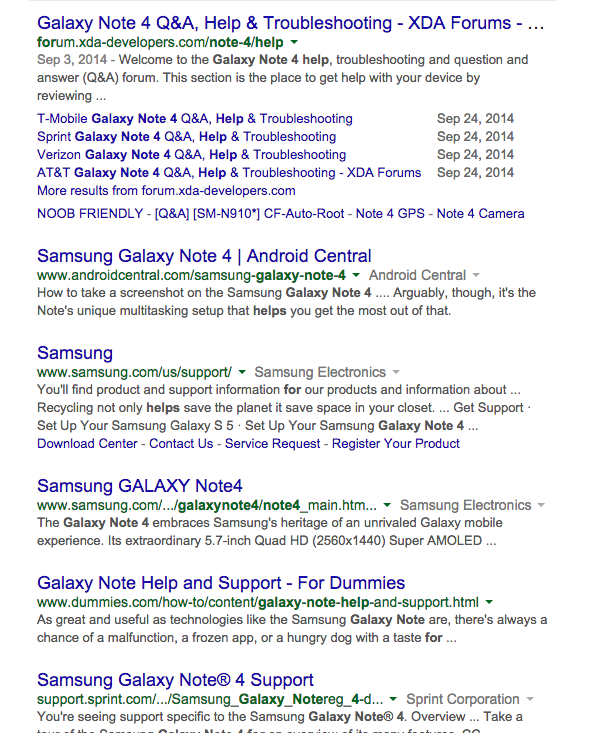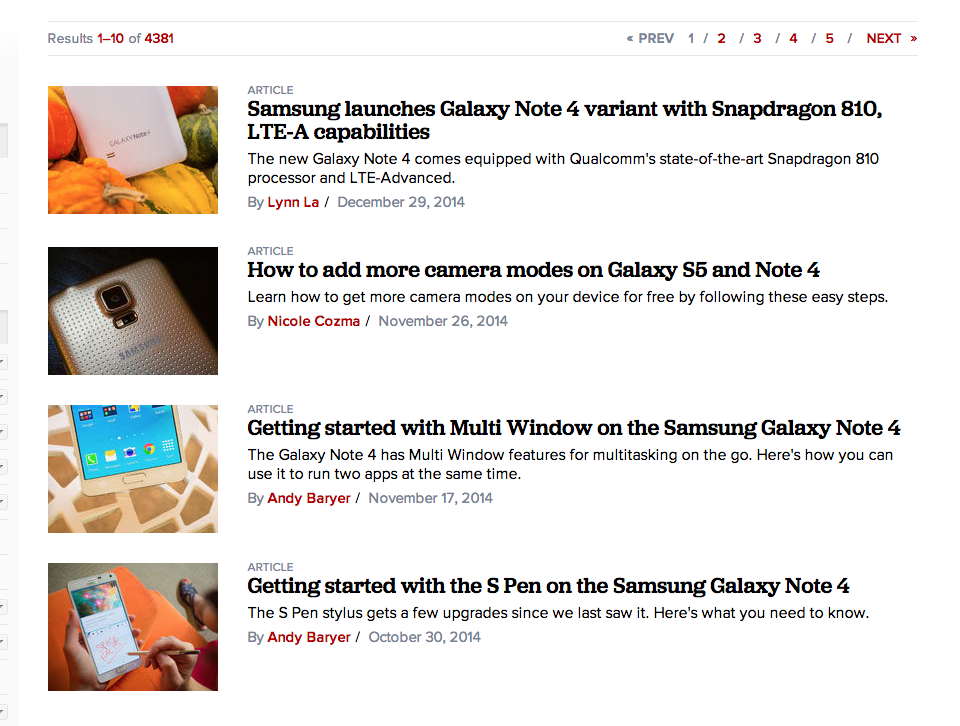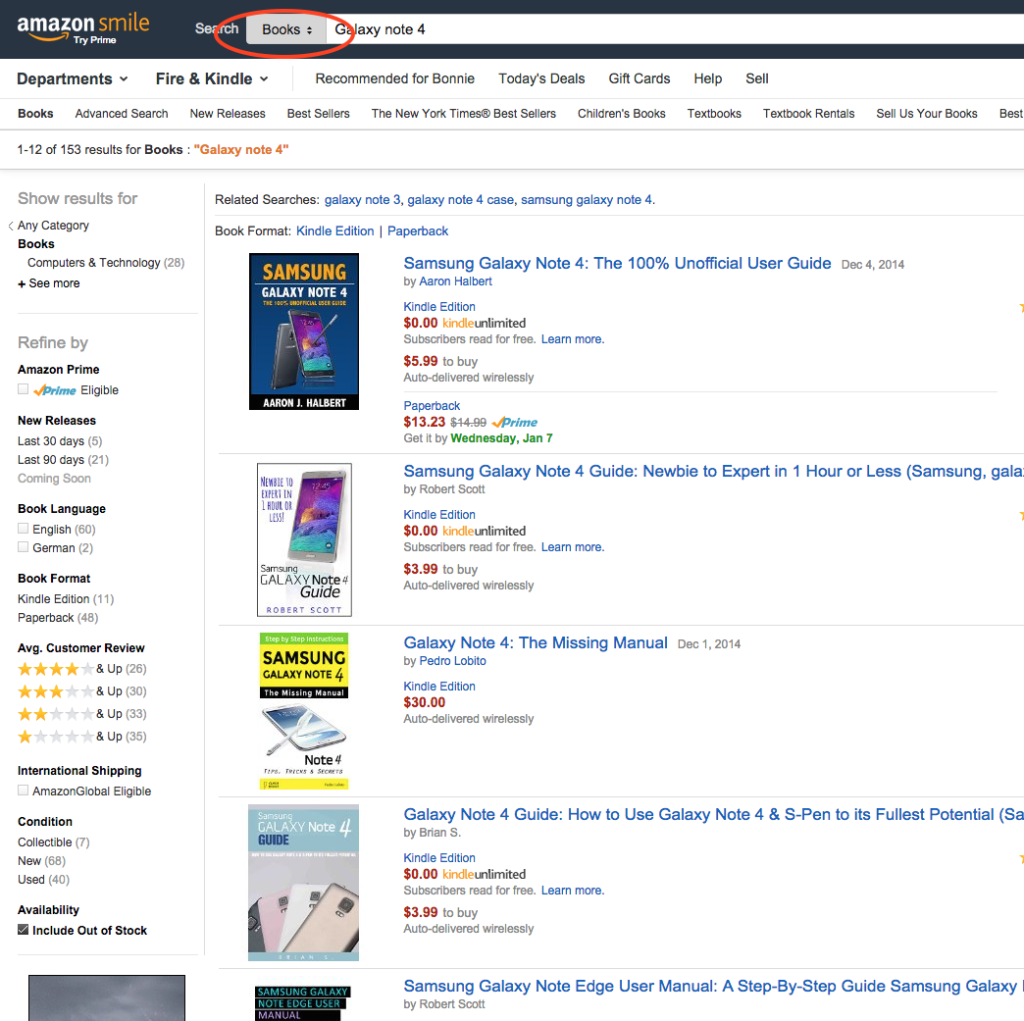Programmers must have to make life exciting by hiding little treasures in the software. These little treasures come in the form of games or flashy extras. Here are a ew that you can expect to find hidden in the iOS of your iPhone or MacBook.
If your MacBook detects a PC on your network, it will give you the blue screen of death

Here are a few more Easter Eggs programmed into your iOS devices.
Play Mini Games
Inside Applications
go to the Utilities folder
Open Terminal
type “emacs” (without the quotes)
hit enter.
Press the esc key and the X key at the same time.
At prompts type “tetris” and get ready to spend hours playing this very addictive game.
You can also type in “pong” or “snake.”
Slo Mo Effects
When minimizing windows hold the shift key and you’ll see a genie effect.
Therapist
Using the same directions for mini games above you can get a typed version of “Siri.”
Type in Doctor and it will ask what your problem is and you can carry on a conversation.
Funny things to ask Siri:
Siri has some thoughts on movies. Ask what Inception is about.
Here are more movies she has interesting answers for.
Terminator
BladeRunner
Star Trek
The Matrix
Alien
2001: A Space Odyssey
Wizard of Oz
More funny things to ask Siri:
http://www.cheatsheet.com/gear-style/20-questions-to-ask-siri-for-a-hilarious-response.html/?a=viewall