We live in an age where people either want to share what they are doing or thinking or know what their peeps are doing or thinking. For this reason, naturally, social media is all the rage but there is a new black and it’s called “crowdsourcing.” It’s rather brilliant, really!
crowd·sourc·ing (as defined by merriam-webster.com)
noun \ˈkrau̇d-ˌsȯr-siŋ\: the practice of obtaining needed services, ideas, or content by soliciting contributions from a large group of people and especially from the online community rather than from traditional employees or suppliers
Now that you know what Crowdsourcing is, there are the traditional ways to crowdsource like asking your Facebook friends where is a good place to: eat, sleep, camp, drink, get your haircut, or do anything for that matter. Or you can search using Pinterest
WAZE
As far as I am concerned, this is the best possible use of your “crowd.” Use them to avoid traffic and speeding tickets!

Waze is one of the world’s largest community based traffic and navigation apps. Join drivers in your area who share real-time traffic & road info to save time, gas money, and improve daily commuting for all.
Crowd Flik
Have you ever been to an event, then checked Facebook or Googled it to see what other pictures/videos might be available or what other people thought about it? Crowd Flik is the ultimate app for people who like to do this. CrowdFlik is the mobile video APP that allows you to share, view and edit mobile video footage captured by the crowd. CrowdFlik automatically synchronizes and organizes multiple video streams and gives you the power to easily create multi-angle, shareable video compilations of your favorite moments at your favorite events.
This is a solo several people videotaped to illustrate the point of using it for different camera angles but imagine using this to videotape your favorite band or a school concert or recital your kids were in and you forgot to charge the camcorder.
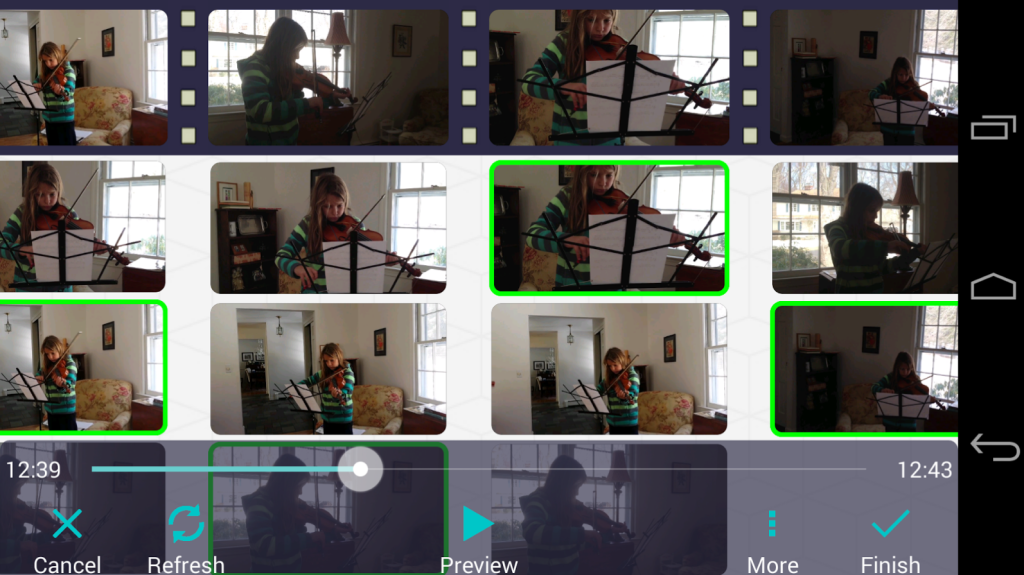
The best part is maybe you will see pix or footage of yourself! Talk about reinventing the selfie!
CrowdFund
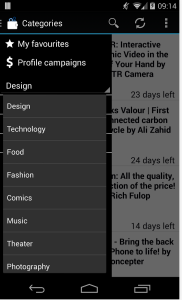
Got a great idea you need funded and you’re at the end of the friends and family list? If it’s a great idea, why not have it sourced by the masses?
This is a great way to do just that. Try Techfunder, which is made up of Kickstarter and others.
Reach out to your peeps (and the rest of the world), isn’t that what they’re there for?!
Peace out!
